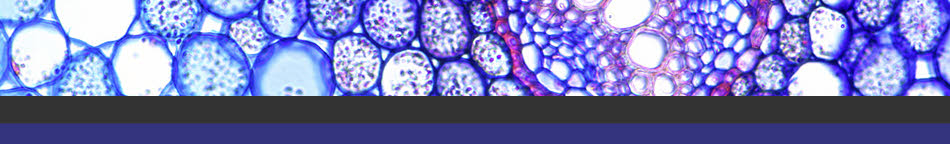
digital photomicrography
digital camera hints and tips
home photomicrography image capture cctv cameras and monitors video microscopes current recommendations site map
single lens reflex cameras non slr compact cameras
The following tips are based on using the Unilink with the Olympus SP350. However, in the main they also apply to most other digital still cameras.
Cameras with lenses that zoom externally like the SP350 often have a tube accessory which can be attached to the existing lens housing thread to allow the lens to zoom in and out inside. The end of the tube adapter is then attached to the Unilink.
Cameras with lenses that are very wide can produce results that show vignetting if the lens is much bigger than a microscope eyepiece. Zooming in to crop out the edges of the picture where most vignetting will occur often helps.
Use a shutter release cable or the camera timer function if it has one.
When using a shutter release cable, half depress the shutter button and hold until the camera auto focus “locks” onto the image, then finish depressing the button to take the picture.
Do not touch the microscope or camera when taking the photograph. Use the camera
LCD screen to frame and focus your photos. Set the camera to Aperture Priority -
Zoom the camera lens forward until no/least vignetting is present. Set the camera auto focus to continuous auto focus. Ensure the metering mode is set to Matrix Metering.
Use a high quality image setting for the best results (but not RAW), and reset the white balance for the microscope lighting.
Use a high quality image setting for the best results (but not RAW), and reset the white balance for the microscope lighting.